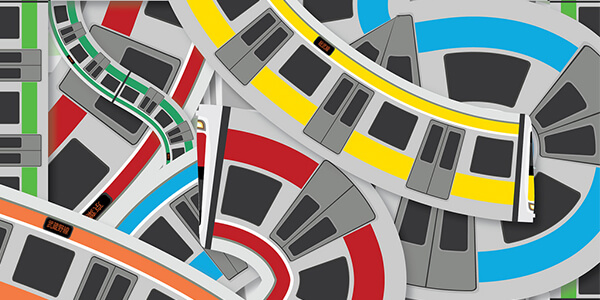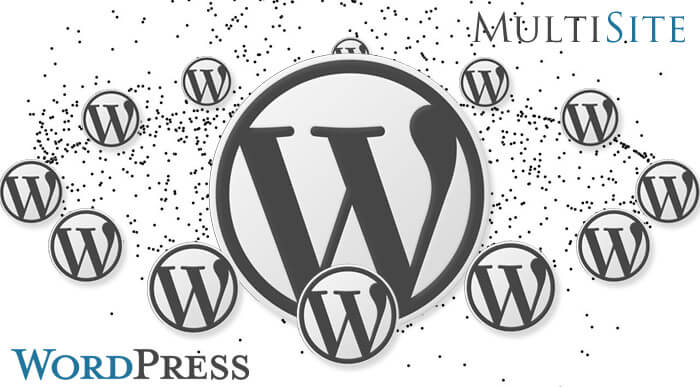
In real, a multisite network is a collection of different sites in which all of them are installed in same WordPress installation directory. You can also use and share plugins and theme between these sites. Each of the sites of your network will be virtual sites without their own servers but they have their own separate directories for media uploads and installation along with the separate labels in the database.
When compared to a single WordPress installation, a multisite network site has some additional considerations. Like managing the subdomains and sub-folders. The installation of plugins and themes are done throughout the network and need not put on individual sites.
While opting for a multisite WordPress network, you should take a deep backup of your database and files as major changes can occur there. You will need also to deactivate all your plugins while opting for a multisite. You can again reactivate then after the network created.
To setup WordPress Multisite network, you have to first define the multisite in the wp-config.php file.
To do this, you have to open Wp-config.php file and add a line on above of line which says /* that’s all, stop editing! Happy blogging. */.
If you cannot see this anywhere then add this line above the first line that begins with require or include:
/*Multisite*/define (‘WP_ALLOW_MULTISITE’,true):
In order to continue, you have to refresh your browser.
This steps simply enables the network setup in your tools menu which is used generally to create a multisite network of WordPress sites screen.
You are free to choose between subdomains and subdirectories but sometimes the existing settings restrict your choice. You can choose any of them and afterward you may reconfigure the network in order to use it.
All you need now is wildcard DNS for the on-demand oriented websites despite the advice that can be on the screen.