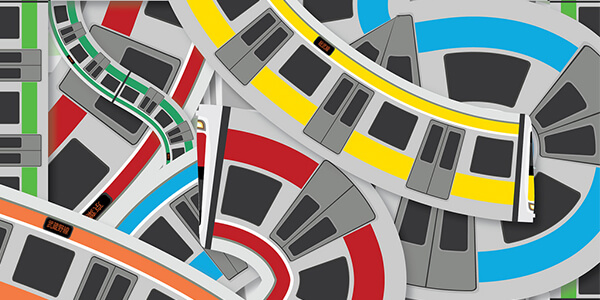If you are having a WordPress website then it is good for you. You are able to do many things with it. WordPress itself is known as an effective website and many people use WordPress to develop their webpages. What about the security of the page? That is also a part where you need to give your attention to. This is because it is always to make sure that your website is safe from threats which are available online. So let us take a look at some tips you should know when you are maintain a WordPress webpage.
Step 1 – Log in hacks
Do not have Admin as your user name
If you are having Admin or Administrator as your username or password for that fact, then you are in big trouble. This is because it could be guessed easily as most of the people who maintain websites use Admin as the administrators account user name/ password. So change your user name to something else. Other than that you are encouraged to add plug-ins which will help you in securing your website. There are many available from WordPress for you.
Adding a Google authentication to your website could help you from hack attacks as well. When you get the bar code you could link it with your mobile device so that when you log into the account necessary authentication will be needed.
If you are more conscious about your password do add in the ASkapache Password Protect. Through this plug-in you will be asked for an extra user name and password whenever you want to make changes to the page.
One time password is another tip which could be used when logging in to the account. Most banks use this method these days. Finally make sure your password is a strong one which contains letters, numbers and symbols through this not much people could guess your user name or password for that matter.
Step 2 – Wp config paradox
The wp-config file is one of the most important files in WordPress this is because all the information is stored in that file. You could change the default keys according to your liking to add more security to the webpage. All what you need to do is open the link and change the necessary.
Step 3 – Final Checking
All you need to do is keep your information up to date. Always check for new threats and viruses and give your webpage the highest security possible.
Where to learn WordPress ?
Classicus Infotech Provides professional WordPress Training in Bopal, Ahmedabad.